
We launched several new exciting updates in October, including Geo-Mapping and T&Q Applications.
User Experience
- Expand / collapse in context selectors: This first phase of functionality will add expand/collapse capabilities to any context selectors that use a “clean” dimension. This means any hierarchical dimension that is used in its entirety without any Show/Hide, filtering, or other alterations applied.
- Re-Order context selectors: Re-order the context selectors on Boards and Worksheets so the Page Builder can choose the most relevant order for their users.
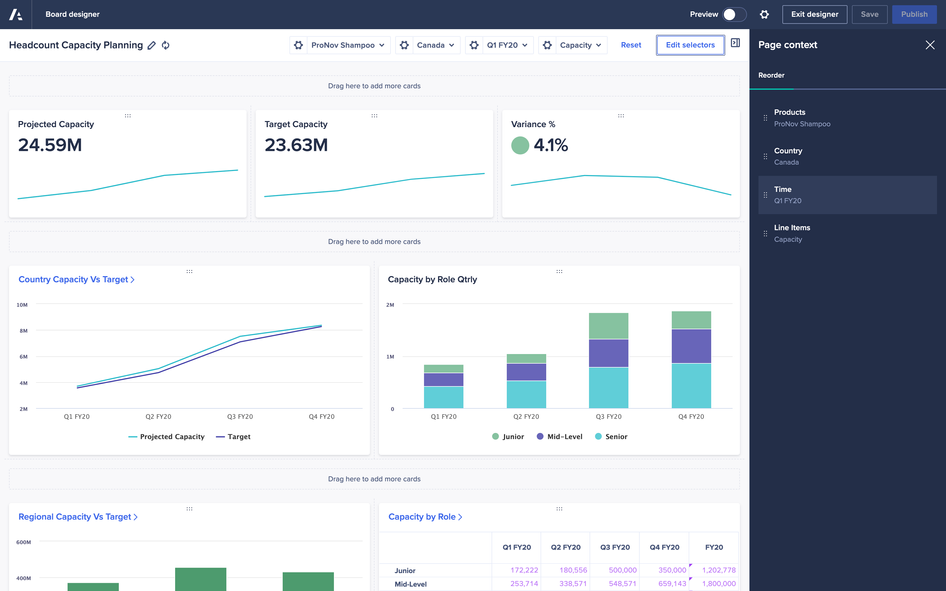
- Drill down usability enhancements - we have released a number of usability enhancements to drill down to make it easier to read the formula:
- Formula syntax highlighting and indentation to make it easier to read the formula. This matches the formula formatting in the modeling experience.
- Expand a drill down panel to see a wider view of the formula or data to help understand the detail
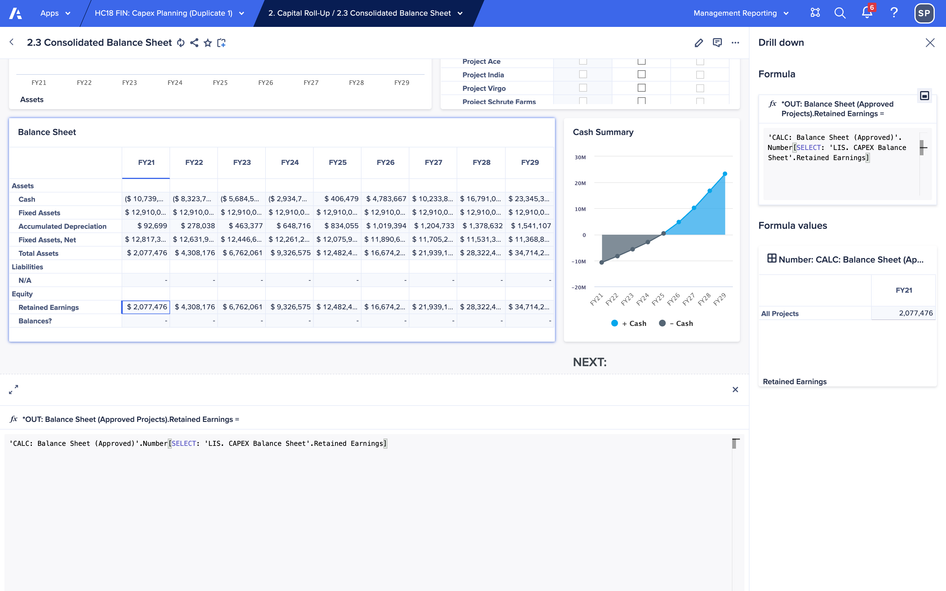
Workflow
- Top down hierarchy task support: You can configure your hierarchy tasks to automate both top-down and bottom-up planning activities, both with automated notifications and optimised task flow rates.
- Context labels in task descriptions: Provide greater accuracy for your users when they complete tasks by clearly identifying the slice of data they are planning for. No action is needed from your builders, and this will automatically appear in task views when users are mapped to lists or other hierarchies.
Geo-Mapping
- Full pan and zoom Geo-Mapping capabilities
- Global mapping support
- Territory Grouping, e.g. Benelux, DACH
- Boundary support (Country, state, Zip code)
- Map Markers can be sized, color, and shaped based on model data
- Lasso to select and create territories (Territory design)
- Compatible real time Anaplan data
- Resources:
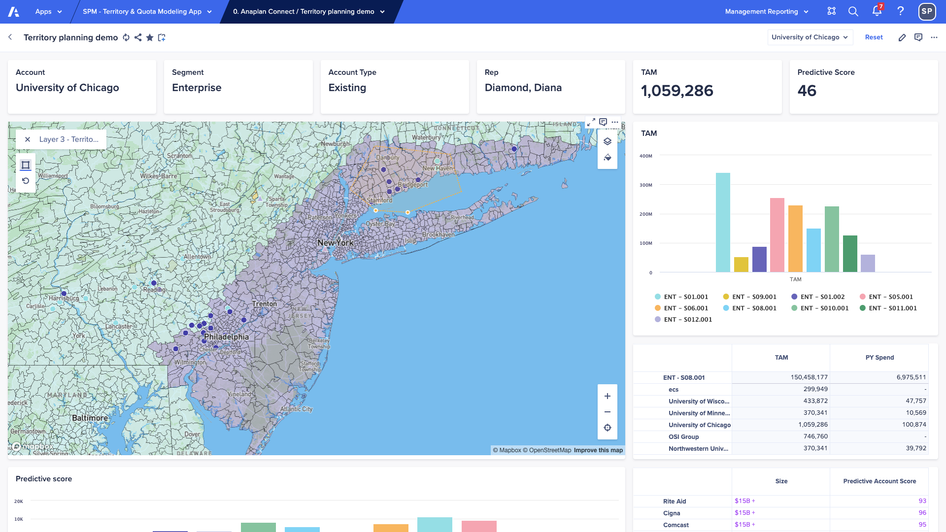
Territory & Quota Planning
- Territory & Quota Application: With the out-of-the-box Territory & Quota Planning application – the first offering available in the Sales Applications suite – sales and revenue leaders will be able to get up and running quickly with a guided setup, pre-configured data integrations, and planning models based on sales planning best practices.
Check out this datasheet for more information.
Modeling
- Formula Syntax Checking: Model builders are alerted to syntax errors in their model formulas before completing their formula. Through formula highlights, the builder is shown right where the issue is along with how to resolve it to speed up the formula-building process.
Check out this blog for more information. - Calculation Effort Column for Polaris models: Polaris models will show an extra column in the Blueprint View called ‘Calculation Effort’. This column shows the percentage of overall calculation effort that each line item has been responsible for in the last 10 minutes. This can be used to highlight which line items are responsible for most of the calculation effort in a busy model.
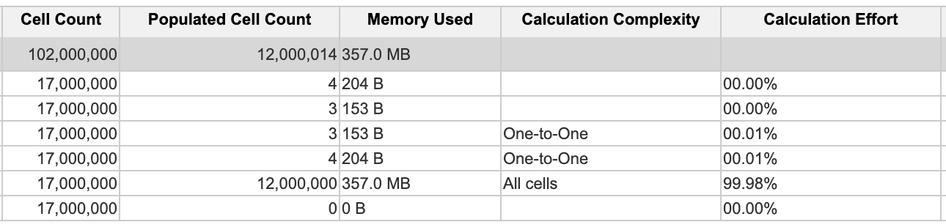
Targeted for November
Disclaimer: Please note: The information here is subject to change right up to release go-live time. This post is not a commitment to provide any features by a certain time frame and enhancements to the product may change before release.
User Experience
- Chart Palettes: Use a selection of default system palettes on your charts or create your own custom chart palettes to use across the User Experience.
- Context settings UI update: We are updating the Context tab settings panel to group the settings in to clear sections for Context selectors, Rows, and Columns. We will also be adding new settings such as a Context selector locator, so as a page builder you can choose to put the Context selectors on the top of a Card.
- Enhanced “quick sum” functionality: We are rebuilding the calculation layer that drives the quick sum bar in the UX that allows for summing of much larger sets of data, such as whole rows and columns, even when that data isn't loaded into view in the UX page.
- Automatically opening a saved view after creation: Based on feedback from model builders, we are going to be automatically opening the saved view builders created. This will speed up building of saved views so that builders will no longer need to hit save and then go in to open the saved view they created.
Workflow
- “Workflow Owner” user role: Assigned in the same way as our Page Builder role, this user role grants permission to create, manage, and deploy Workflow process templates. Over time, this will replace the existing “Process Owner” role and customers should begin re-assigning permissions once this new role is available.
- Task reminders: Manually issue reminders to task assignees when they become overdue or when an additional “nudge” might be needed.
- Template builder UI enhancements: Based on customer feedback, we’re revamping the way in which tasks can be added to a template, making it easier to add the right task types and clearer as to which tasks already exist in your flow.
- Hierarchy task page selection: Define a different UX page to be used for each level in your hierarchy task, providing a truly personalized experience for every stakeholder in your top-down or bottom-up planning.
Modeling
- Half Year Totals for the 13 Period Calendar: The half-year totals have been enabled for the thirteen 4-week period calendar. Previously, only quarter totals were available for this calendar type.
- Double click to sort for view designer: Page builders will be able to quickly sort columns ascending and descending by double-clicking a column on a grid in the view designer. Page builders can still also sort and un-sort using the toolbar menu or via the context menu as normal.
PlanIQ
- Anaplan Prophet - new explainable algorithm in PlanIQ: with this new algorithm we are expanding the selection of algorithms powered by Anaplan Forecasting Engine. Anaplan Prophet brings various improvements:
- Explainability - understand which drivers are impacting the forecast
- Faster running times for model training and forecast creation
- More related data - up to 28 related time series
- Improved forecast accuracy achieved through automated tuning of algorithms based on the automated analysis of the data in the data collection.
Upcoming scheduled maintenance:
November 11: Platform offline: Product Enhancements
Have questions or looking for an update? Stay in touch:
Stay up-to date with upcoming downtime releases at status.anaplan.com
Review all of our scheduled platform maintenance windows in the Release Calendar


