Access all Anapedia functions directly in your models as you build them.
What are the benefits?
Model builders can now search, understand, and leverage the full library of calculation functions in Anaplan directly from the formula editor. You'll save time because all the information you need will be right where you're building your model.
Will I have to take any action?
Yes, to access the information, select the new question mark in the toolbar of the formula editor. This opens a pop-up that displays all the functions available to you.
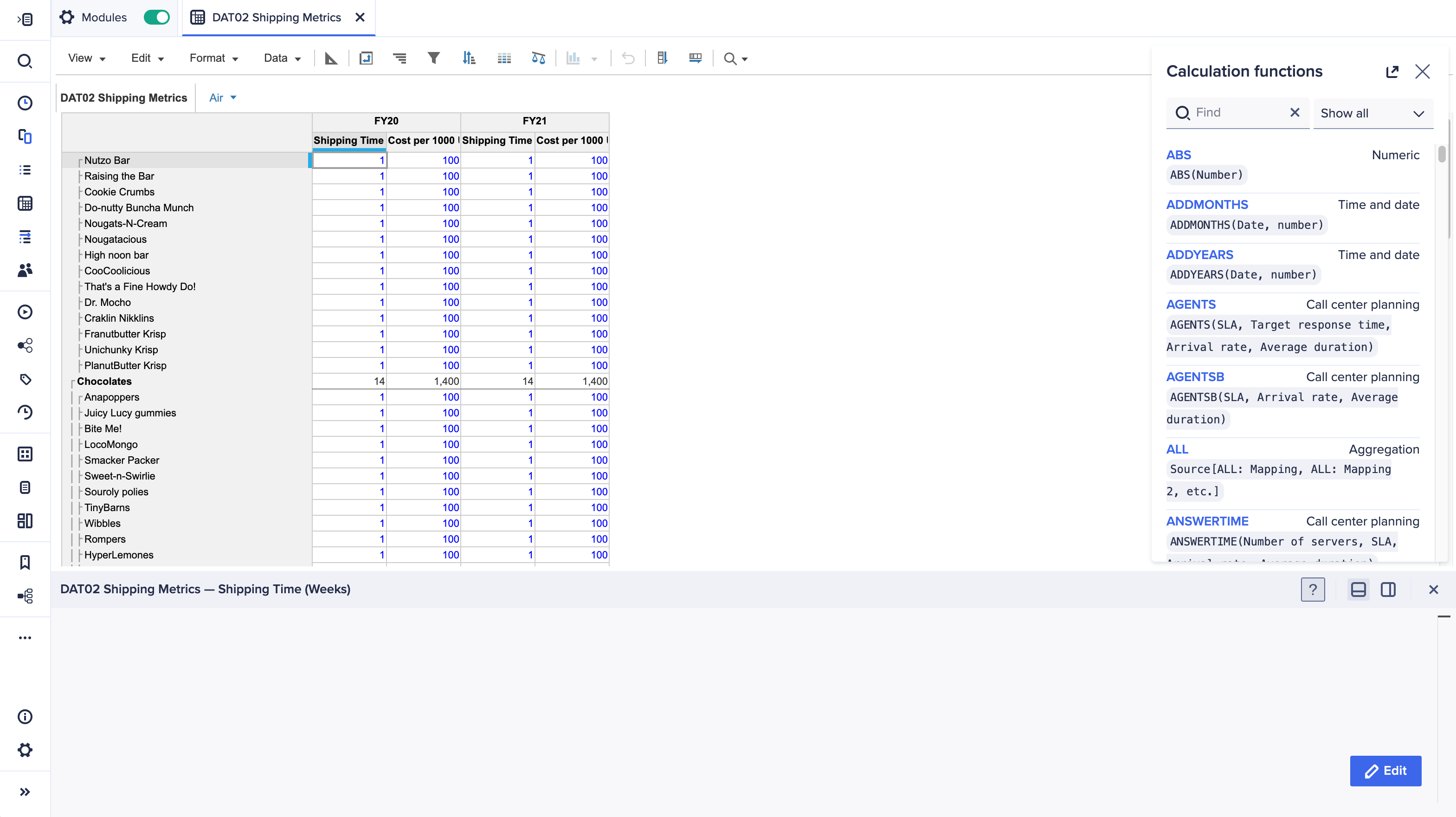
What features are included?
- Search for a function: Whether you're familiar with the necessary function or not, we've got you covered. Use the search bar to find a specific function. Alternatively, select a function type from the dropdown menu to display related functions.
- Reference the syntax: Implement your chosen function effectively with clear syntax references. You can view the required inputs, as well as the structure and order of expressions. Then, simply copy and paste the syntax into the formula editor to construct it using the template.
- Understand the use cases: See additional information about each function by selecting it. This will display a short description, the format of the syntax expressions and results, the Excel equivalent function, and an example of the function in use. Select the link to open the associated page in Anapedia to dive deeper and explore that function further.
- Access with keyboard shortcuts: To boost productivity and enable power users, we’ve implemented native keyboard shortcuts. Use tab to move across the screen and select the area of focus, then apply the following keyboard actions for the desired result:

Our new Anapedia integration represents a massive step forward in simplifying formula creation for model builders. You can now find the function you need quickly and easily, along with information to help you understand its use case and how to implement it effectively. Try it out today!
Learn more in Anapedia: Add formulas using the formula editor.

