
We launched several new exciting updates in August, including Workflow.
Released in September
User Experience
Forms validation options: New form validation options have been added to text and number-formatted line items or properties. Model Builders can specify:
- A minimum character length required, and the maximum character length allowed, for text-formatted line items/properties
- The lowest value and largest value allowed for number-formatted line items/properties
This includes end user validation messages when adding new list items in a form, helping planners provide more accurate dates more quickly.
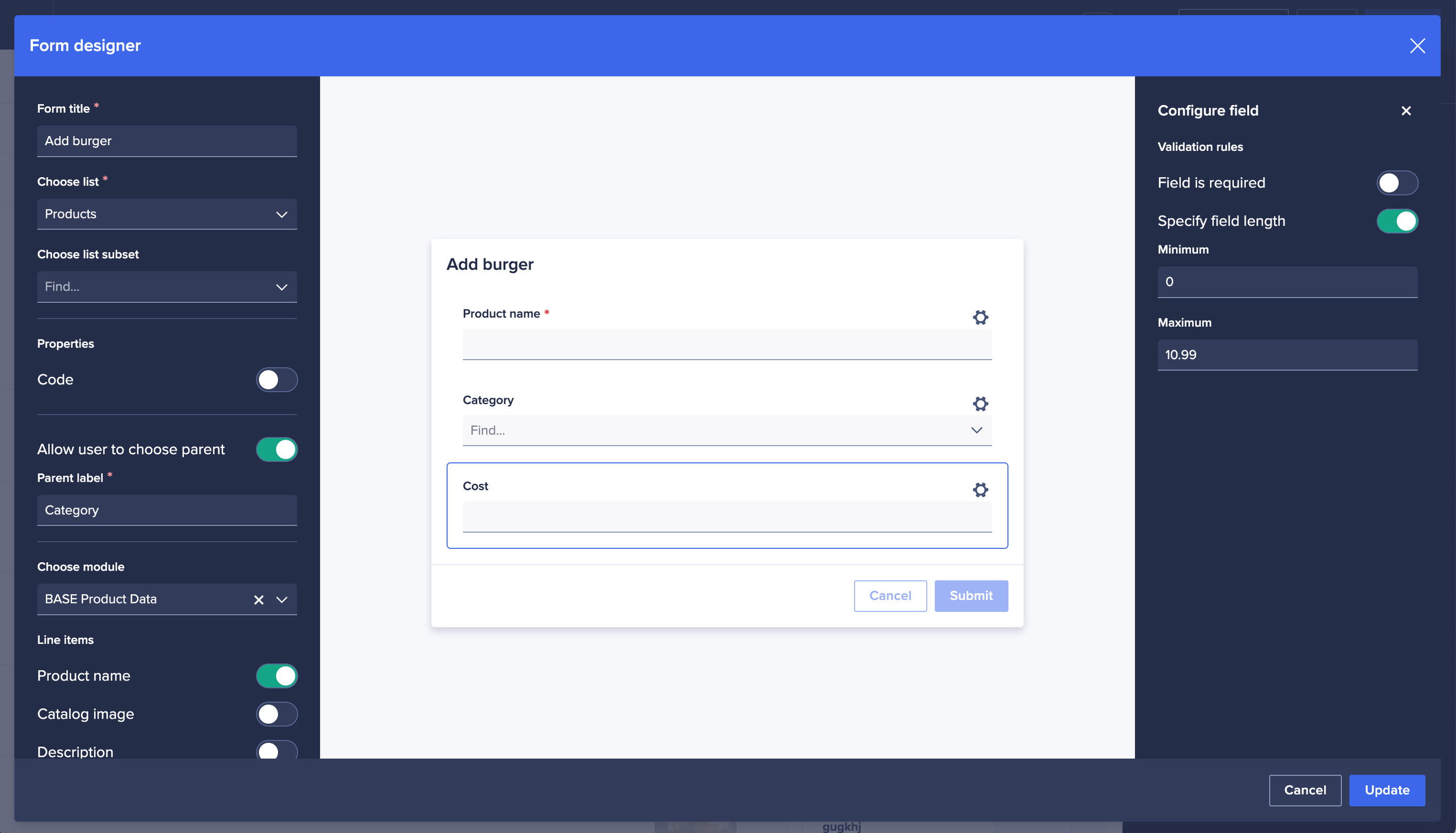
- Navigation action buttons: Page Builders can refine their page designs and give end users clear buttons to jump them to other pages in their app. While the original method of using card titles to link to other pages will still work, this is a great way to gather multiple links together on a single card or more flexibly designed navigation links.
- Show history disable: It's possible to disable Show History on a Grid as the Page Builder.
- Notification enhancements: Stylized notifications for quicker scanning and a more consistent feel. Plus, the Anaplan mobile app shows detailed notifications. Like on Web, Slack, and Mobile push, the Mobile app’s notification tab shows a preview of the message content.
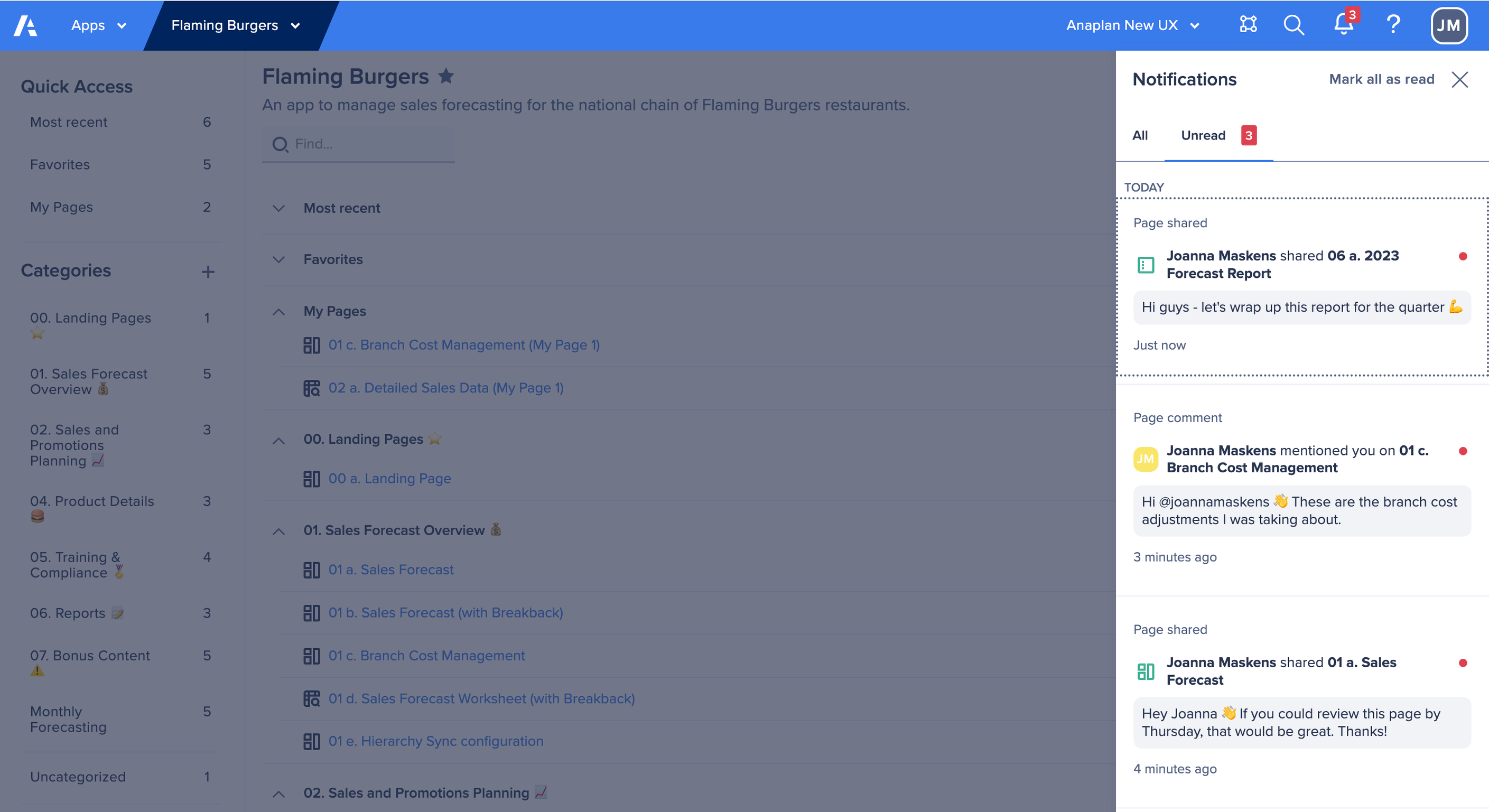

- Anaplan Workflow: Workflow allows businesses to automate their planning processes, notifying users, automatically when their action is needed, bringing them to exactly the right place at exactly the right time.
Please refer to this blog post for more information. - Workflow for Mobile: View, complete, approve, and comment on tasks, wherever you are. Plus - get Workflow notifications straight to your phone or tablet.
Check out Anapedia for more information.
Targeted for October
Disclaimer: Please note: The information here is subject to change right up to release go-live time. This post is not a commitment to provide any features by a certain time frame and enhancements to the product may change before release.
User Experience
- Geo-Mapping: Full pan and zoom geo-mapping capability in the user experience
- Global mapping support
- Territory grouping, e.g. Benelux, DACH
- Boundary support (Country, state, zip code)
- Map markers can be sized by color and shape based on model data
- Lasso to select and create territories (Territory design)
- Compatible real time Anaplan data

- Territory & Quota Application: Leveraging new platform frameworks, Territory & Quota Planning enables streamlined configuration,
simple extension, and easier maintenance of the Anaplan solution. The Territory & Quota Application comes with process best practices built in and provides scalability. - Drill down usability enhancements:
- Improved formula syntax highlighting and indentation to match the modeling experience
- Ability to expand and maximize the drill down Card to see more of the formula
- Resize the drill down panel on Boards to see more detail around the formula and number breakdown
- Context selector re-order: Re-order context selectors on Boards and Worksheets to match the most logical order required for users
- Expand / collapse in context selectors: This first phase of functionality will add expand/collapse capabilities to any context selectors that use a “clean” dimension - meaning any hierarchical dimension that is used in its entirety without any Show/Hide, filtering, or other alterations applied. Once released, we'll be working on supporting dimensions that have been altered, as well as list pickers elsewhere in the UX.
- Role-based landing pages for Apps: Page builders will be able to define a fixed landing page for users, dependent on their model role. This will help end users access the content they need more quickly, and ensure they know exactly where to go when accessing an App.
- Formula Syntax Checking: Model builders will be alerted to syntax errors in their model formulas before completing their formula. Through formula highlights, the builder will be shown right where the issue is along with how to resolve it to speed up the formula building process.
Upcoming scheduled maintenance:
October 28: Platform offline: Infrastructure Updates
Have questions or looking for an update? Stay in touch:
Stay up-to date with upcoming downtime releases at status.anaplan.com
Review all of our scheduled platform maintenance windows in the Release Calendar


