
We launched several new exciting updates in November, including updates to the User Experience
User Experience
- Chart Palettes: You can choose from a selection of system color palettes for you charts or create your own custom chart palettes using your company corporate colors.
The palettes are managed in the Assets area at a tenant level along with the image library.
Check out Anapedia for more information.
- Context settings UI update: We've updated the Context tab settings panel to group the settings in to clear sections for Context selectors, Rows, and Columns. We will also be adding new settings such as:
- Context selector locator: A page builder can choose to put the context selectors on the top of a Card.
- Context mismatch: To define the behavior of a Card if it can’t match to the selected page context.
- Synchronize context to leaf item: Synchronize the context to a leaf item when using a hierarchy filter. No existing Cards will change, but new Cards will have the default set to true.
Management Reporting
- Report Page Insights Panel Action support: It’s possible to add Actions to the Insights Panel in the report page.
- Refresh your report data by running an Import from the Insights Panel
Export underlying report data via an Export action. - Update the data using Optimiser or PlanIQ via a Process action in the Insights panel.
- Refresh your report data by running an Import from the Insights Panel
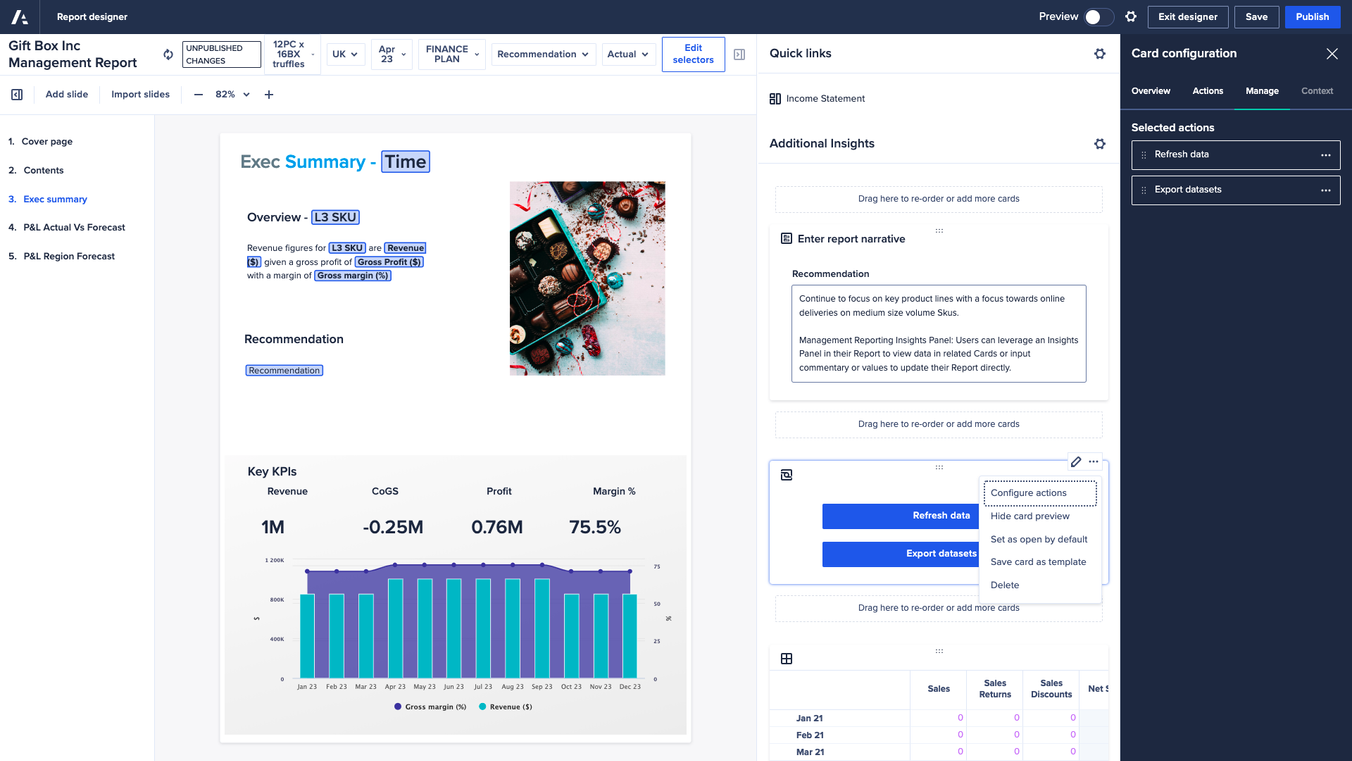
Workflow
- “Workflow Owner” user role: Assigned in the same way as our Page Builder role, this user role grants permission to create, manage, and deploy Workflow process templates. Over time, this will replace the existing “Process Owner” role and customers should begin re-assigning permissions once this new role is available.
- Task reminders: Manually issue reminders to task assignees when they become overdue or when an additional “nudge” might be needed.
- Template builder UI enhancements: Based on customer feedback, we’re revamping the way in which tasks can be added to a template, making it easier to add the right task types and clearer as to which tasks already exist in your flow.
- Hierarchy task page selection: Define a different UX page to be used for each level in your hierarchy task, providing a truly personalized experience for every stakeholder in your top-down or bottom-up planning.
PlanIQ
- Anaplan Prophet - new explainable algorithm in PlanIQ: with this new algorithm we are expanding the selection of algorithms powered by Anaplan Forecasting Engine. Anaplan Prophet brings various improvements:
- Explainability - understand which drivers are impacting the forecast
- Faster running times for model training and forecast creation
- More related data - up to 28 related time series
- Improved forecast accuracy achieved through automated tuning of algorithms based on the automated analysis of the data in the data collection.
Targeted for December
Disclaimer: Please note: The information here is subject to change right up to release go-live time. This post is not a commitment to provide any features by a certain time frame and enhancements to the product may change before release.
User Experience
- Updated behaviour and wording change in the show/hide panel: Previous selections won't be cleared when using the ‘select all’ button in the show/hide panel on grids and worksheets. Allowing more flexibility in how users Show/Hide items in the panel on a grid or worksheet.
Have questions or looking for an update? Stay in touch:
Stay up-to date with upcoming downtime releases at status.anaplan.com
Review all of our scheduled platform maintenance windows in the Release Calendar


