
We have kicked off the New Year with some exciting new releases so far, including updates to PlanIQ and the User Experience.
Released in January
Planning and Modeling
- Pivot persistence in view designer: In view designer, you can now pivot dimensions between rows and columns while keeping your applied customizations. This real-time pivoting removes the duplicated effort required to reapply customizations each time, while providing the ability to amend your logic on-the-fly for a faster, more responsive build experience in the UX.
This advanced capability supports all features in the view designer when in non-nested grids. Please note, not all customizations are supported in nested instances. Check out this page in Anapedia for more information.
Intelligence
- PlanIQ Quota Tracking dashboard: Effectively manage PlanIQ predictions usage to scale licensing accordingly to meet forecasting demand. You can now better align your monthly quota with forecasting needs, tracking usage granularly down to the individual forecast action. Check out this page in Anapedia for more information.
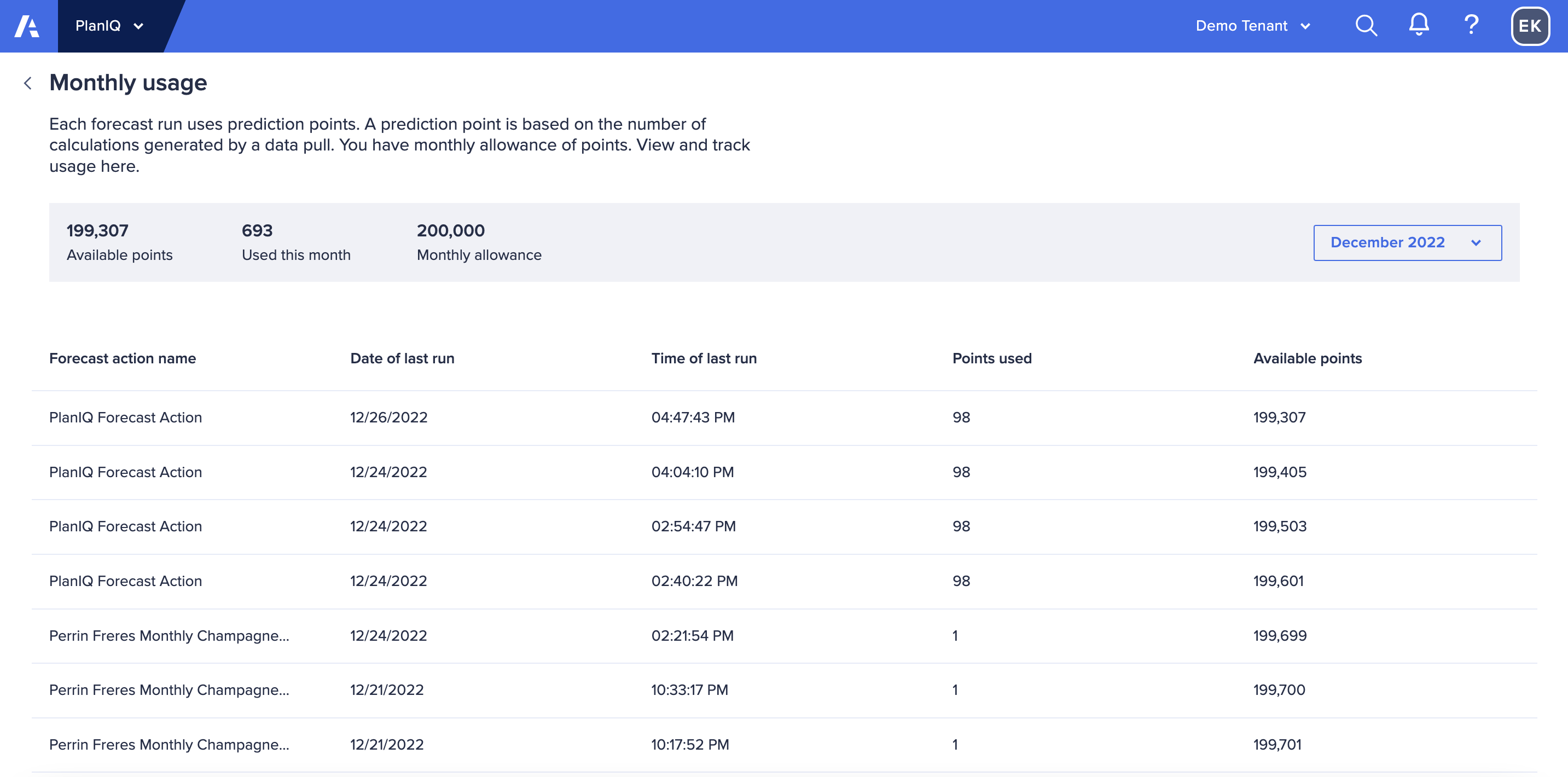
User Experience
- Reset Page: We have added an option to reset end user configurations back to the page default. Check out this Anapedia page to see which items are reset.
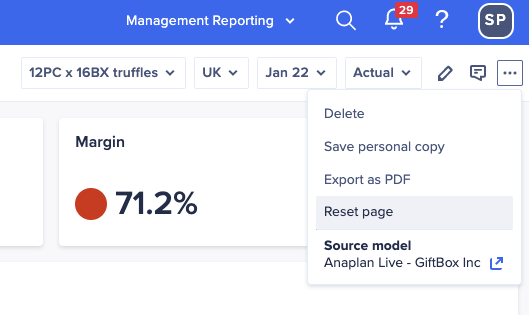
- Worksheet as a Card template: You can now save the main Worksheet grid as a Card template or use a Card template as the main Worksheet grid. This saves time in building out Worksheets with similar grids and also allows you to use the Worksheet main grid in Excel, PowerPoint, or Word using the Microsoft 365 Add In.
- Worksheet expand Card icon: A new icon has been added to the Card toolbar in an insights panel to expand the grid. This means the Card icon is no longer required to expand the Card, saving valuable real estate in the insights panel.
- Paste feedback: When pasting values in a grid, the user is now informed which cells have updates with a brief color highlight.
- Grid keyboard navigation accessibility: It is now possible to navigate to and edit a grid using only the keyboard. Simply navigate to the Grid card using the tab key, then enter the grid using the return key. You can then navigate between cells via the tab or cursor/arrow keys.
Management Reporting
- Layout updates: Snap to grid options are more visible and highlight lines display where cards align. This enables report builders to create professional looking reports more efficiently.
- Shape Card: We have added a new card type to Management Reporting to allow the addition of simple shapes to your report. This could be used as a border around a group of cards or to improve the general look and feel of a report. Check out the video below to learn more.
Mobile
- Enhanced navigation: Easily navigate between Home, Notifications, and more using icons at the bottom of every view in the app.
- Improved login: You can now authenticate in a web browser window without leaving the app. In-app browser login is now the default, but it can be disabled to authenticate via a specific browser if preferred.
Targeted for February
Disclaimer: Please note: The information here is subject to change right up to release go-live time. This post is not a commitment to provide any features by a certain time frame and enhancements to the product may change before release.
Planning and Modeling
We are pleased to announce the New Modeling Experience as the default experience in February 2023.
We expect the switchover to follow the below cadence:
- Monday, February 20 - Customers with tenants in the EMEA region
- Tuesday, February 21 - Customers with tenants in the AMER region
- Wednesday, February 22 - Customers with tenants in the APAC region/Partners
Please refer to this blog post for further information.
Extensibility
CloudWorks
- CloudWorks Data Orchestration v1: Minimize errors and manual debugging by automating multiple preexisting integrations across models and workspaces.
- CloudWorks Restricted Integration User (RIU): Alleviate burden on Integration Administrators to proliferate access to CloudWorks by entrusting additional users to manage and execute CloudWorks integrations.
User Experience
Home
- Improvements to the End user experience: End users will be able to show/hide Apps/Models and Pages on their Home page. This will persist across sessions, making it easier to surface the content most important to you.
- Updates to the App management experience for Page builders: Page builders will now be able to see pages associated with archived models, and reorder pages and categories within Apps to keep content organized.


